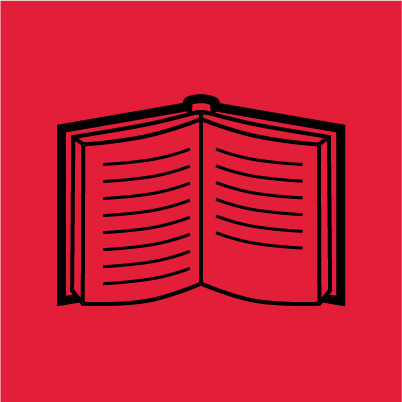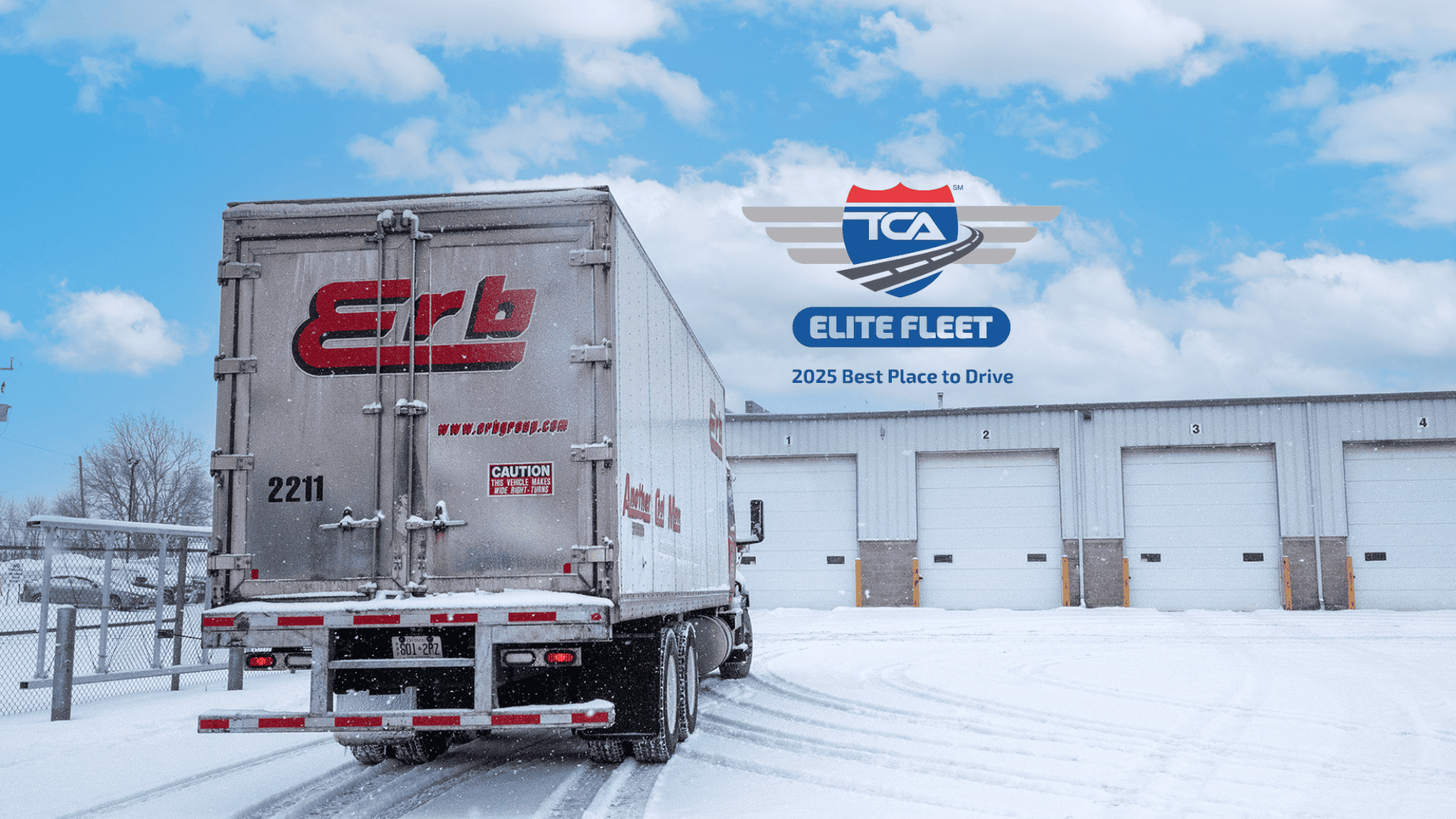About Erb Interactive
You can sign up through our form below or log in here.
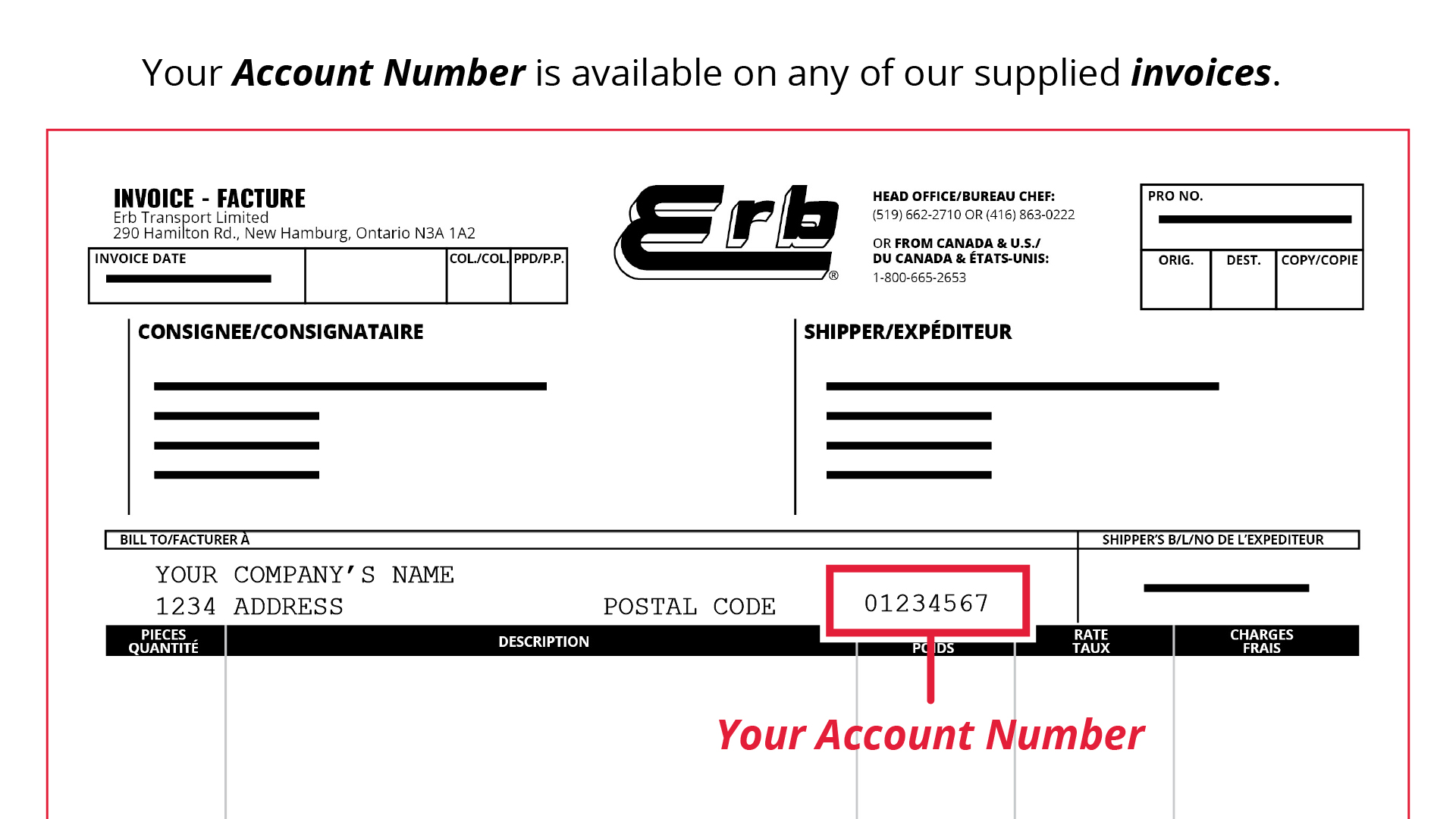
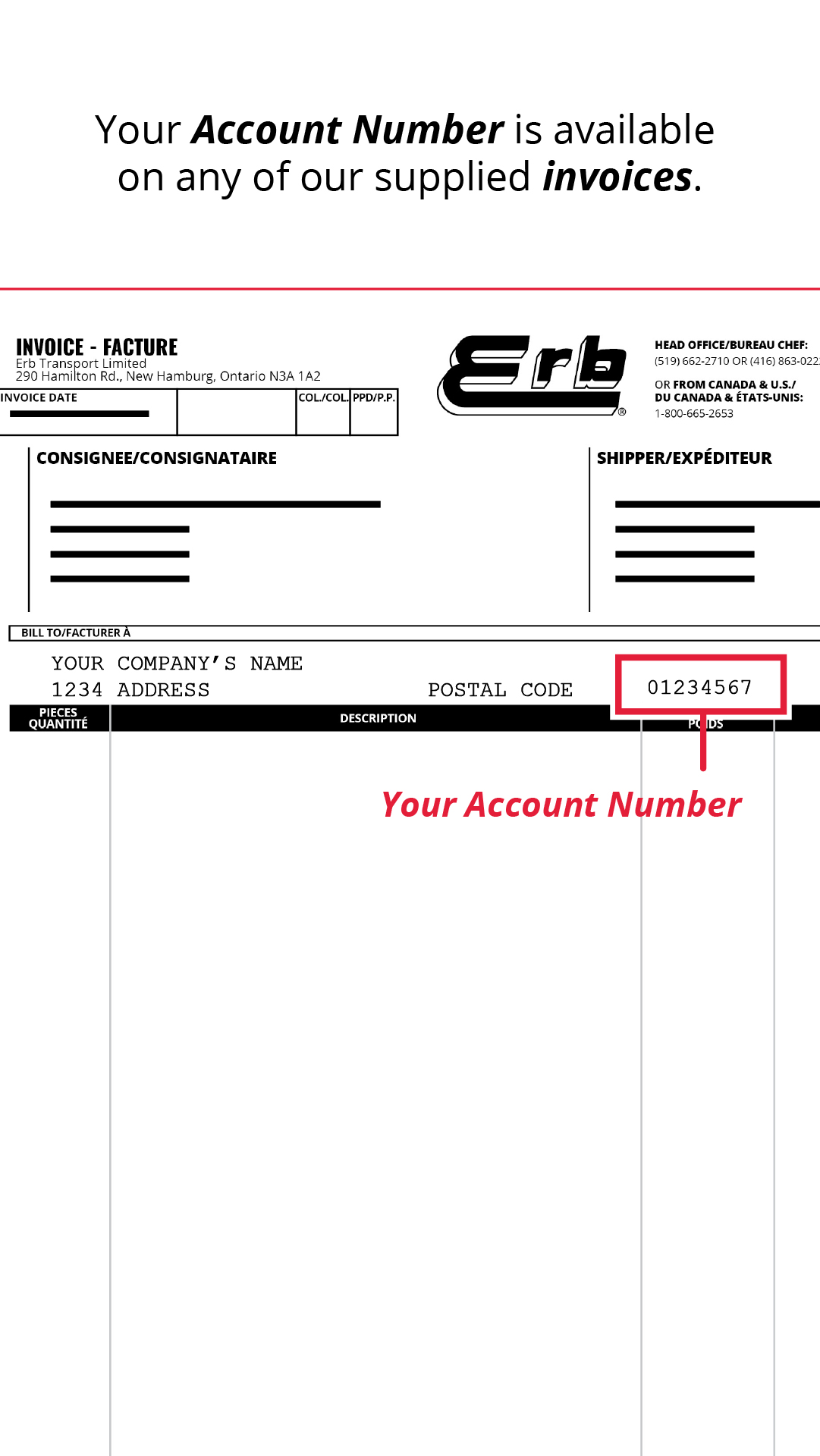
Resources
Select what you would like to do regarding our Client Portal.
Client information resource
Our client information package has the resources you’ll need to use our Erb Interactive Client Portal.
Download Package
Sign up
.
Already have an Erb interactive account? Log in here.
Don’t have an account number? Get a quote here.
Forgot your account number? Contact us today!
Log in

Features available
Here are some of the tools and features available through our Erb Interactive Client Portal™.
How to's
Use this informational resource to learn more about each tool. For more how to’s download our Client Information Package.
Track and Trace allows you to find which location your shipment is currently in. For active tracking of a shipment's status, use Active Loads.
Step 1
Step 2
Navigate to the Track and Trace option on the top bar.
Step 3
Select Tracking Method. Shipper's Bill of Lading Number, Shipper's Reference Number, or Customer P/O Number.
Step 4
Input the relevant tracking number based on the tracking method.
Step 5
Select the order you'd like to track.
This tool allows you place an order directly to us. We have more information on our portal regarding how to submit the order.
Step 1
Step 2
Navigate to the Order Entry option on the top bar.
Step 3
Click on Order Entry (EN)>> under the Order entry subheader. Keep in mind the first options are just the instructions.
Step 4
Input the necessary order details. Required information is marked with an asterisk (*)
Step 5
Press the green Submit Order button.
WE ARE AWARD WINNERS!

Top Fleet Employers
2014 - 2024

Top Fleet Employer 10+ Years
2018 - 2024

Best Fleets to Drive for
2009 - 2024

TOP COMPANY FOR WOMEN
IN TRANSPORTATION
2022-2024

TMSA Purpose Awards
2022-2024

TRUCKLOAD CARRIERS ASSOCIATION
2004 - 2025
 Client portal
Client portal